Struggling with remote team communication can adversely affect your business. Learn from our guest writer about 11 proven methods that can improve communication.
Poor communication while working with a remote team can be problematic.
According to the Owllabs report, 67% of remote workers are annoyed by poor communication, such as interruptions during a virtual meeting. Although these stats are high, you can lessen the negative effects with certain techniques.
Here are the 11 proven methods to improve remote team communication and collaboration between team members. Since you may be annoyed by improper team collaborations, these techniques will help you immensely. So, let’s begin!
Why is Improving Team Communication Important?
By working on and improving a communication plan for remote employees, you increase the chance of your company and business to succeed, prosper, and grow exponentially. Improved team communication enhances teamwork, collaboration, productivity, and members’ understanding.
How Does Poor Communication Affect Your Team?
Poor communication, on the other hand, results in project failure, conflicts, disturbance, profit loss, and (in the worst case scenario) the end of the business.
If your team finds it hard to communicate properly, it will create an unpredictable environment that is bad for them and your company. Here’s how you can save and further improve your remote team communication by working on these techniques.
Read more: Poor internal communication can lower the quality of client service
11 Proven Ways to Improve Remote Team Communication
1. Recognize Communication Preferences
Everyone has a preference for communication. Some find it easier to chat, while some collaborate conveniently through video calls.
While working on a communication plan for remote employees, you should consider who is comfortable in which format. It can be in the form of messaging, emailing, voice, or video calls.
Understand what the majority finds suitable and can easily communicate with. It will establish a comfort zone inside the team, and the members will collaborate more effectively.
2. Invest in Collaborative Tools
Once you are settled with the preferences, pick a collaborative tool to ease communication and increase the team’s productivity. Investing in a paid tool is recommended, as free and freemium tools lack many beneficial features that can create a significant difference.
One of the recommended tools is ULTATEL. It is a well-reputed and widely accepted communication and management platform that has successfully served numerous businesses. It helps in communicating with remote teams over the internet connection from its Cloud Phone System.
The platform also supports voicemails, video conferencing, online fax, call recording, and monitoring. You can also call directly from your MS Teams app and integrate many other platforms like MS Dynamics, Google Contacts, Zendesk, and Zoho.
3. Clearly Define The Agenda For Each Meeting
As you start communicating with remote teams, you will need to establish achievable milestones for the next meeting. Having a guideline and agenda for every meeting will help the team members to stay on the same page.
It is also essential as everyone will know the scale they have to work on and will be ready the next time you contact them. It will solely increase communication to a large extent as nobody’s work will coincide with the others, and each one will work on a single yet individual target.
4. Regularly Send Updates
Maintaining workflow and effective collaboration are crucial for any remote team communication. So, remaining on the same page for every member is vital. Create a channel for everyone to send regular updates on the work. It will help in better communication and assist in completing tasks timely.
Moreover, regularly updating provides better project tracking and keeps the employees matched with others. This eventually helps you to manage the team effectively.
5. Conduct Virtual Team-Building Activities
Employees indulge in different activities during on-site work to freshen up and remain productive. However, in virtual collaborations, there’re no such means for team members to interact besides seeing each other on screens.
For effective remote team working, having virtual team-building activities will help the members to get along and build trust. It will ultimately improve team communication as the members understand each other better.
6. Create a Virtual Watercooler
A water cooler is an excellent hangout place for office workers. Unfortunately, remote teams can’t have one. Perhaps they can. Create a virtual water cooler, or in other words, a hangout spot where team members can take a break and communicate.
Utilizing a social media platform is a clever option, but you can create any kind of water cooler. It will be a place where employees can upload photos of their pets, share their cooking videos, or speak out their opinions on different topics.
7. Set Up A Channel for Non-work Related Communication
You won’t contact your team regarding work only. For more effective communication, best practices for remote teams include non-work related communications. It is a fantastic way to learn more about team members and develop an understanding. It can later help in efficient teamwork.
Setting up channels for this purpose is a proven method that increases team bonding. Different options are available, ranging from formal channels like Skype, Zoom, and Slack, to informal ones like Whatsapp, Messenger, and Google Hangouts.
8. Make Room for 1:1 Meetings
1:1 meetings act as a pivot point for exceptional remote team communication. It allows everyone to be heard and deliver their perspective on an issue. The first thing you experience while working remotely is loneliness, which can drastically affect productivity and collaboration.
Calling 1:1 meetings at least once a month will allow teams to communicate effectively and provide a sense of teamwork. Further, every individual gets a chance to express their opinion towards the project’s success, introducing new ideas.
9. Encourage Team Feedback
The most crucial aspect of encouraging team members is providing feedback while communicating with remote teams. The practice allows members to open up and freely express their doubts. In return, this helps in successful and proper project completions. It also assists in fine-tuning the outcomes that can grow business faster.
If you don’t allow your team members to provide feedback, you are missing a crucial point in improving the final result and overall communication.
10. Avoid Micromanagement
Checking on your employees every now and then may sound fascinating, but it has adverse effects. Calling a meeting or poking messages to ensure they are working doesn’t help. Instead, it creates a fear of overwatching and constant surveillance. Eventually, the team’s productivity and effectiveness suffers, replaced by a sense of insecurity.
11. Celebrate Small Wins and Achievements
Last but not least, celebrating your small achievements boosts the morale and confidence of your employees. At these virtual celebration gatherings, they share their thoughts, have fun, and discuss strategies to accomplish more victories. Eventually, it goes to the progress of the business.
The Difference Between Rise and Fall
Effective remote team communication can make a difference between the rise and fall of virtual collaboration. Practicing vital steps in this regard is essential to increase teamwork, productivity, and milestone achievements. Strategize, adopt, and implement these methods on your virtual team to increase its communication and ultimately grow your business.
About the author

Michael Gonzalez is a content writer with extensive experience writing about Tech, IT, Telecommunications and Business. He started working as a call centre agent, eventually becoming a call centre manager. That’s where he learned a lot about some of the topics he now enjoys reading and writing about, including telecommunications, cyber security, remote work technologies and more. When he doesn’t have a book to read or an article to write he likes to spend time with his family and travel to new places.




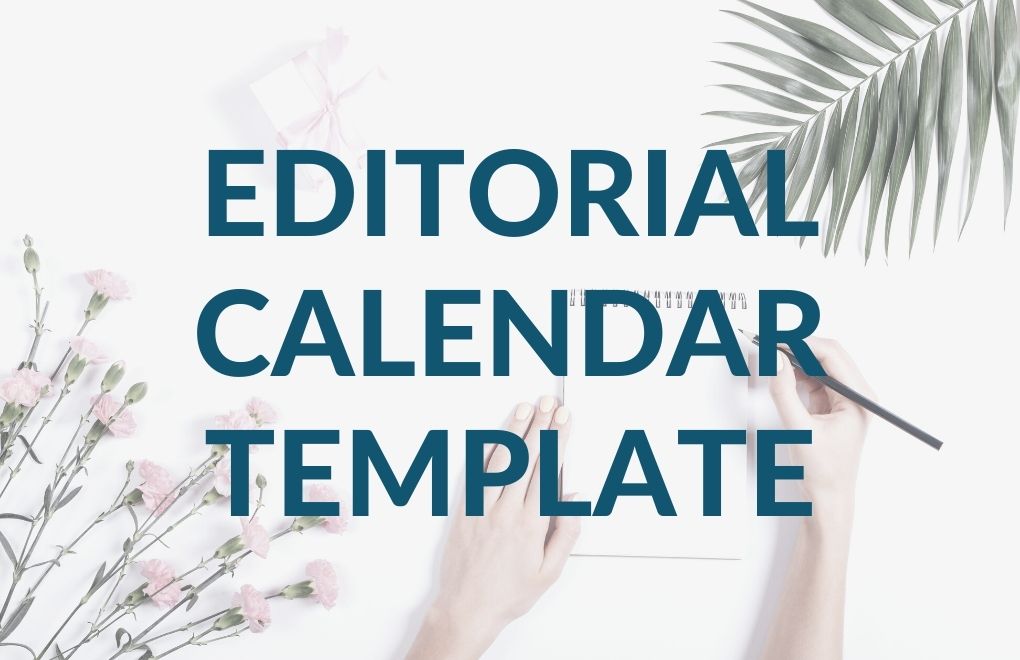


Recent Comments