A content calendar tackles most of the content creation worries of small businesses in one, tidy click.
“I don’t have time.”
“How do I make sure someone actually reads my content?”
“It’s hard to publish new stuff consistently.”
“If only I had time to stop and think about content ideas.”
These ideas and struggles popped up when I asked you a few weeks ago what your biggest content creation hurdles are.
The lack of time kept coming up, as did the lack of ideas and inspiration. While I can’t wave my magic wand to create more hours to your days, I do have one, a bit less magical solution, that helps with all these common problems.
It’s a content calendar.
Download My Favourite Content Calendar Template and Get Your Content Created More Quickly (And Without Fuss)
Content Calendar – What is it?
Now I hear you reaching for the mouse, looking for a quick escape before I throw another task at your to do list. How could I possibly find time to work on another document, right?
Content calendar doesn’t have to be a fancy, elaborate time-swallowing pit. It can be something as simple as a Google Sheet document, a page in your notebook or a tab in your electronic calendar.
Whatever the format, it is a place to store all your ideas and develop them into content that reaches your audience. It also helps you decrease the time spent on content creation and makes it easier to create content that your audience loves to consume.
And I promise you, when you set it up once and make it a part of your routine, it’s going to save you more time than it takes.
Content calendar – How to use it?
Keep your content calendar simple, because if it takes too long, you will give it up in four or five days.
The simplest way to use a content calendar is to write down all raw ideas on one tab or page, and then use another to develop them further.
When all your ideas are neatly organized in one place, it’s easy to see if your topics actually match the struggles of your audience. Are you addressing all different target segments often enough? Have you published something similar recently?
This way, you’ll also make sure you don’t have too many promotional posts in a row, for example.
Read More: 9 strategies to promote your business without being sales-y
Content calendar – How to link it to your business goals?
Content calendar makes content creation more strategic, when you add one column for your Call-to-actions.
For each piece of content, think about where you would like to lead them to. Would you like people to subscribe to your newsletter and dive into your sales funnel? Or maybe to schedule a call with you?
Content calendar makes all these steps visible and helps you stay on the path towards your business goals.
Content calendar – This is how to save time and lower stress levels
So one simple document can help you get consistent with your content, reach your audience and business goals better, and is easy and quick to use. But how can it help you save time from your busy schedule?
If you note down all your ideas to the “Brainstorming” tab as they come along, ideation becomes really quick. The strategic approach assures you don’t waste time on content that doesn’t bring in results.
There is one more step to take: write down – next to publishing dates – the dates when you’re planning on working on that content. Create a lot of content in one go, and you’ll see how much more quickly it goes.
Content Calendar – How to get started?
The easiest way to get started is to download my content calendar template.
Download My Favourite Content Calendar Template Here:
Then set aside two hours a month for brainstorming and 30 minutes a week to update your editorial calendar and tweak your ideas. Stick to this routine for one month and admire the difference it makes.




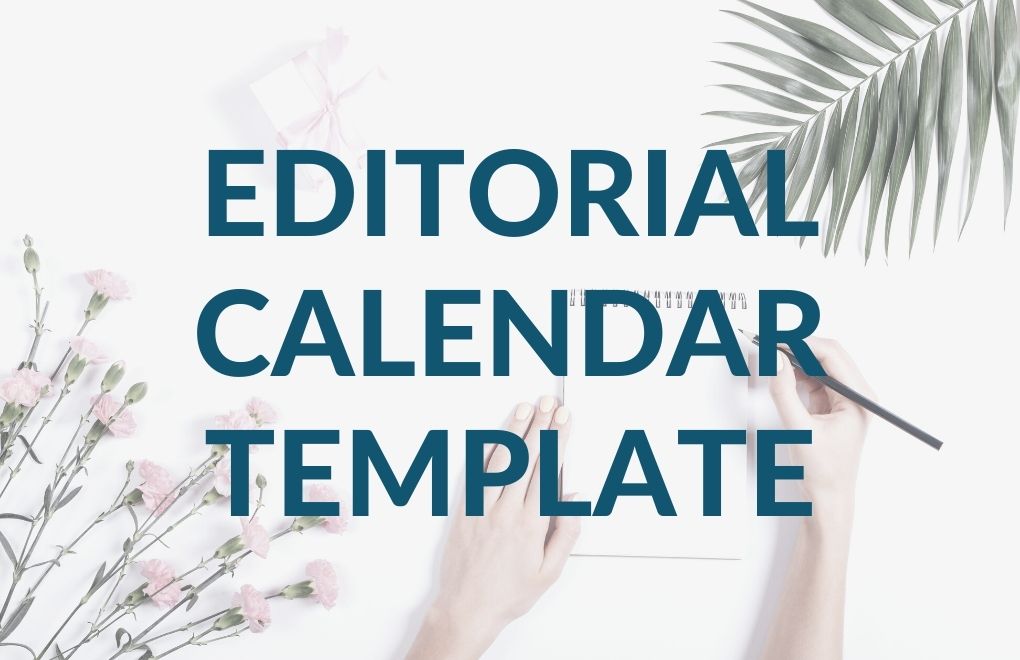


Trackbacks/Pingbacks