AI content creation is so much more than ChatGPT and Bard. Try out these four favourites to diversify your content feed.
How are you using AI tools to support your content creation process?
For many entrepreneurs, communicators and professionals, the first thing that comes to mind about AI content creation is generative AI tools that support writing – ChatGPT and Bard both being top of the line.
But AI content creation can be much more than writing! Here are four tools that help you diversify, optimise and scale your content efforts.
Synthesia: AI tool for video creation
Video content is in high demand as it’s naturally engaging and easy to consume on mobile devices.
However, for content creators in small teams, it’s also time-consuming – and expensive – to create, especially if there aren’t video experts within the team. This leads to many teams and entrepreneurs dismissing video content from their plans altogether, which also means saying goodbye to the results engaging video content could create.
AI to the rescue!
Synthesia is an AI-powered tool to turn text-based content into voice-over video. It is a fast, easy-to-use and not-too-cumbersome-on-the-budget solution for teams of keen writers who want to diversify their content to reach new audiences (also those who don’t like reading!)
Pricing: Starter account $264 a year ($29 a month). More comprehensive Creator package $804 a year ($89 a month).
Did you know? Big content creation houses like BBC and Reuters rely on Synthesia, in case you’re looking for an additional stamp of approval.
Practical tip: Synthesia doesn’t boast a free plan, so to try it out, invest in a monthly plan. You can always upgrade to a more economical annual billing later.
Descript: AI support for audio content repurposing
Podcast is a content format still gaining terrain with over 464 million people listening to podcasts regularly.
Creating a podcast episode is a lot of work though, and as it’s harder and harder to gain new listeners’ attention, repurposing podcast content for other channels becomes a crucial strategy in serving one’s audience and driving new people to the podcast world.
Enter: Descript. With some help from AI, it helps audio content creators turn their audio files into visual formats to reach bigger audiences.
One of the most common ways to use Descript is to transform audio snippets into videos that work wonders on social media. Descript soundbites lay your interviewee’s speech out as written words – much like in karaoke!
Pricing: Creator plan $144 a year (or $15 a month). Pro plan $288 a year (or $30 a month). Free plan available.
Did you know? All the plans even include a filler word removal. No more umming and ahhing!
Practical tip: Descript doesn’t limit its goodies to soundbite and also creates transcripts, edits videos and performs screen recording. Investing in it might allow you to cut down on several other services you’re using.
Ideanote: Boost brainstorming with AI
Do you ever feel like your ideas are running in the same circles, or that you can’t fully tap into the collective intelligence of your wider team or community?
That’s the thing with ideation: brainstorming with others almost without exceptions leads to better results than trying to crack your brain all on your lonesome.
For solopreneurs and very small teams, the limited company naturally curbs their brainstorming activities, and even in bigger organisations, busy colleagues might be reluctant to donate their time to the content team’s idea generation.
Instead of giving up and resorting to your own (quality!) thoughts, give Ideanote a chance. It brings a wider team’s or community’s ideas together without the need for all to dedicate time to a synchronous ideation session.
Pricing: Solutions for teams start from $49 a month for a team of 15 people. A free plan is available for small teams.
Did you know? Ideanote can be used at different stages of ideation, from collecting raw ideas to improving the best pre-selected ones. Use it at different stages to find the best way for your team.
Practical tip: Expand the use of Ideanote beyond content and use it for a year-end strategy session.
Canva: AI-generated visuals to boost your graphics
Like creating video content, good graphic design and illustrations take time and talent. For a writer, creating the blog header image can take as much time as writing a one-thousand-word article – which means a big time investment.
If your team’s graphic design and illustration resources are already busy elsewhere and you need a solution now, turn to Canva. The graphic design tool has recently introduced Magic Studio, a bundle of AI-powered design tools.
One of them is a visual content creation feature that works much like ChatGPT’s sister (or brother?) Dall-E, creating images based on written prompts.
Pricing: Pro plan $14,99 a month. Teams plan for teams of five members or more, starting from $29,99 a month. Free plan available. Not all Magic Studio tools are included in the free plan.
Did you know? Canva pays special attention to the ethics and legal aspects of AI content creation and provides comprehensive guidance and education for users to enjoy these features within the legal and ethical boundaries in place.
Practical tip: Try other Magic Studio features as well, like resizing designs (handy when creating content for different platforms) and Magic Writing, a simultaneous translation tool.
4 key rules to keep in mind when choosing AI content creation tools
How many of these AI content creation tools are you already familiar with?
As the AI content generation and repurposing market keeps evolving and growing, new tools are bound to crop up even faster in the future. When exploring the tools and choosing the right ones for your business and team, keep these four things in mind:
- Start by determining the purpose of the tool. What is the exact problem you wish it to solve and how do you measure its success and profitability?
- Test strategically. Use the free trials and flexible monthly payment plans to test whether the tool is capable of providing the results you’re looking for.
- Invest in steepening the learning curve. Once you’ve chosen the tools to try and use, invest time (and money, if needed) in a fast learning curve. The better you and your team know how to use the tools, the bigger return on investment you’ll achieve. (And if the tool doesn’t work out, you’ll know it sooner.)
- Review your toolkit once a year. Many tools have overlaps, and they also add new features constantly. Make it a habit to review your AI content creation tool kit at least once a year to prune out the branches you don’t need anymore.
Finally, remember to enjoy the exploration process! What is great about most AI-powered content creation tools is that they allow content creators to fill in the gaps and create more diverse content with less effort.
And, as writing is a big part of this blog’s content, let’s wrap up with something for writers as well: Download below the Masterclass on Writing Better with AI and learn how to use AI-driven tools to write better content without losing your unique voice and style.

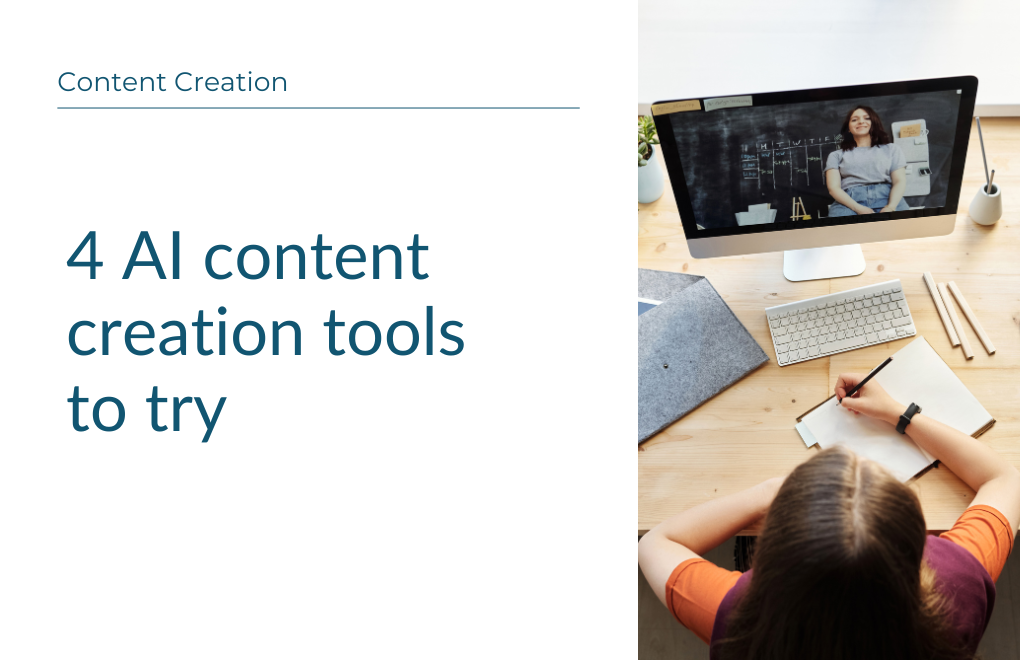


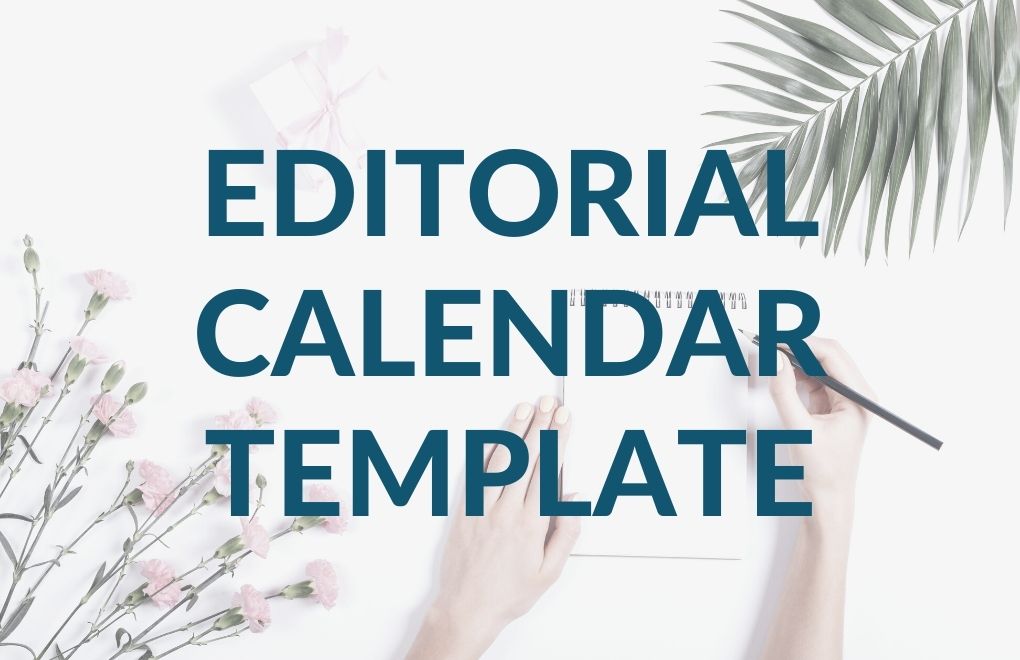


Recent Comments