Time to update and upgrade your LinkedIn company profile! In this first part of the series, we’ll look into sEVEN LinkedIn business page basics to fine-tune and attract more of the right people to your brand.
How to attract the 900 million LinkedIn users – or even a fragment of them – to your business and services?
In the previous blog post, we discussed if, when and for what purpose to set up a LinkedIn business page, and now, it’s time to take a look into how exactly to do that!
LinkedIn Business Page: 14 Things to Know
Put simply, LinkedIn business pages are like personal LinkedIn profiles that represent whole companies and brands instead of individual professionals.
There are over 85 million companies represented in LinkedIn. Sadly, a huge percentage of the active business pages are missing out on the opportunity to engage with their audience. That’s largely due to an unoptimised profile, lack of information or lack of strategy, when it comes to their LinkedIn business page.
Good news is that optimising a LinkedIn company page is rather quick and simple. There are twelve small steps to take to optimise your LinkedIn business page. In this article, we’ll look into the first seven that form the foundation of business communication in LinkedIn. In the next part, we’ll discuss more advanced strategies to build your brand and foster engagement.
- Page Name
- Profile photo
- Industry
- Specialities
- Tagline
- Cover image
- CTA Button
- About section
- Lead gen forms
- Featured posts
- Hashtags
- Groups
- Events
- Commitments
Let’s look at how to optimise each one of them to drive more of the right people to your page and business!
Get the Basics Straight: LinkedIn Company Profile Name & Photo
First we’ll deal with the essentials on top of the LinkedIn business page that every company setting up a page should have aligned: the page name and profile photo.
The page name should – clearly and straightforwardly – be the name of the business, project or organisation it’s representing.
Along the same lines, the best profile photo is often the company logo. This distinguishes the business from the individual people and leaders, and it’s also an effective strategy for one-person brands to speak to a different audience than through their personal profile.
The photo will be presented in a round format, so a square or a round image is the best. If your logo is rectangular or you don’t have a logo, consider creating a special one for LinkedIn use, and use the same across all social media platforms.
Read more: Strengthen Your Social Media Presence With This 6-Point Audit Checklist
Essentials in a nutshell
- Company name can contain up to 100 characters
- A square or a round profile photo is the best
Build Brand Awareness with These LinkedIn Business Page Features
Secondly, it’s important to align the elements that strengthen the brand and allow more people to gain awareness of your existence and work. To do that, pick the page industry wisely, narrow it down with specialities, and polish the tagline just below the page name.
The page “Industry” is like a category that helps your company page pop up in the right searches. The industry is chosen from a dropdown list, and when making your choice, ask which one helps your ideal page followers understand the work your company does. What are some of the words they would use to search for a page like yours?
To offer a more specialised view to your field and scope of work, you can use the “Specialities” section to add up to 20 narrower key words to describe your expertise.
With the tagline there are more liberties: an empty field of up to 200 characters! The tagline is a great filter that allows your ideal followers to understand if the page is for them – and drives out all the rest. Focus on determining your audience and giving them a glimpse of the benefits your account and company can provide.
200 characters is not a lot, but don’t worry: There will be more space for sharing your whole story down the road.
Essentials in a nutshell
- Choose your industry in a way that helps your audience understand what you do
- Choose up to 20 specialities to describe your company’s work more precisely
- Craft a tagline with the reader in mind
Drive Consistent Action & Fill In These Sections
Now that the ideal followers are sniffing around your LinkedIn business page, it’s time to take out the big guns: tools that turn interest into action. In the world of LinkedIn company profiles, this means the Call-to-Action button below the basic information and the cover image just above.
The CTA button is selected from predetermined options, and when making your choice, think about a clean uninterrupted audience journey. Where do you want to guide your LinkedIn business page visitors? Which is the smallest step in the right direction?
The cover image again offers more creative liberties, and to be smart, you can squeeze another call-to-action into the image. For example: “Download our guide by clicking the button below” (choose “Visit Website” as a button and guide people to the download page) or “Become a member today” (followed by the “Sign up” or “Register” button guiding people to a membership page).
Essentials in a nutshell
- Align the call-to-action button with the audience journey
- Squeeze another call-to-action on your cover image
Summary: Seven First Steps to a Stellar LinkedIn Company Page
Here you go: the first seven steps to optimise and update your LinkedIn company profile to support your marketing goals and get your work in front of more people:
- Company name can contain up to 100 characters
- A square or a round profile photo is the best
- Choose your industry in a way that helps your audience understand what you do
- Choose up to 20 specialities to describe your company’s work more precisely
- Craft a tagline with the reader in mind
- Align the call-to-action button with the audience journey
- Squeeze another call-to-action on your cover image
Check back in two weeks for another seven, more advanced strategies on nurturing engagement and turning followers into clients!
In the meantime, you can evaluate all the aspects of your social media presence with the help of my free Digital Presence Audit template. Download it below and polish your presence to match your ambitions!

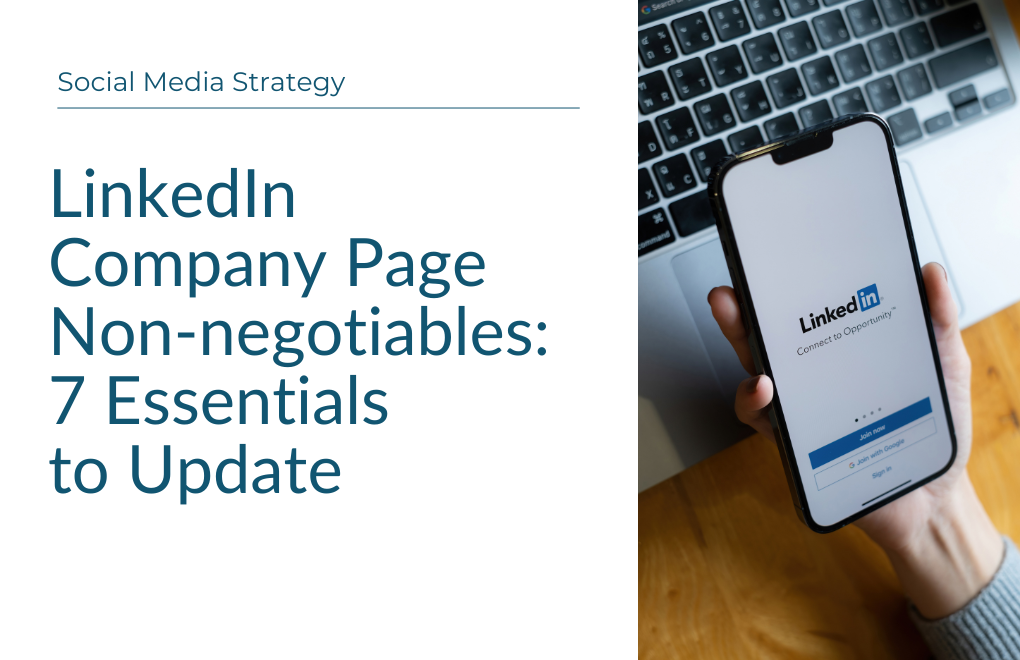


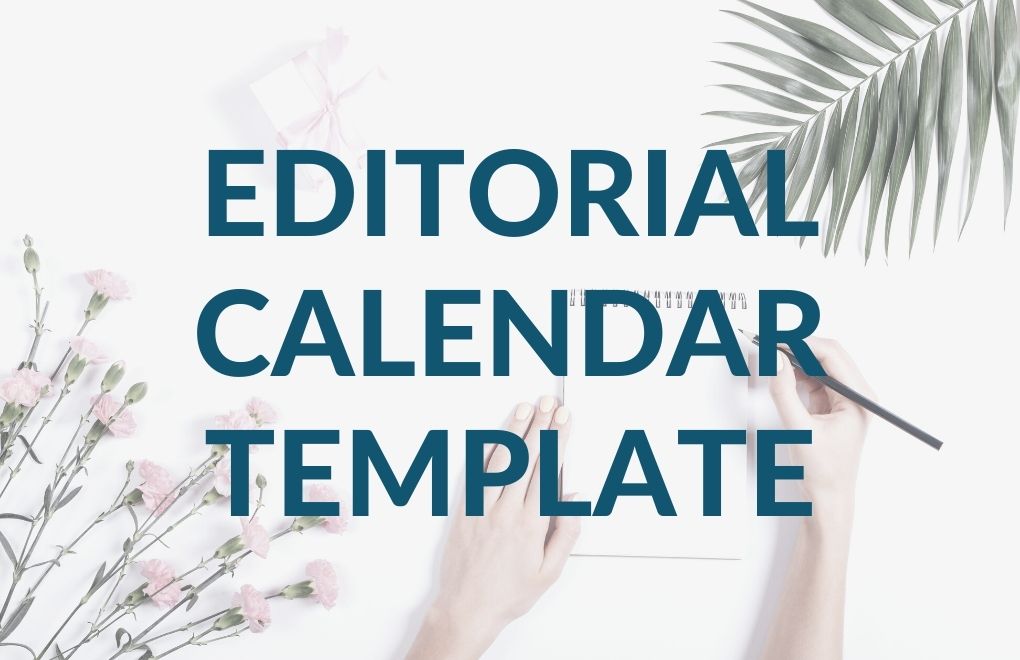


Recent Comments