LinkedIn Creator Mode changes in the spring of 2024. What does that mean for professionals?
February brought interesting news from the professional networking platform LinkedIn.
Creator Mode, a novelty launched a couple of years ago and a favourite among many entrepreneurs, will undergo some changes in the coming weeks and months.
What will change with LinkedIn Creator Mode? What does that mean for the users and what do you need to do to make the most of the changes?
Let’s decrypt four key changes and their impact on entrepreneurs and professionals who want to keep building their profiles on social media.
Change N° 1: Creator Mode for Everyone!
What does LinkedIn say?*
“We’re eager to bring the best of creator mode to more of LinkedIn’s members. In the coming months, we’ll be opening up creator tool access to all members. You will still have access to the same tools and analytics, however, we are removing the creator mode on/off switch in the Resources section of your profile.”
(Why) Is this great news?
Creator Mode becomes available for everyone and the users won’t need to – and they can’t – switch it on and off themselves. This means all the users will be able to use “Follow” as their go-to call-to-action, create newsletters and host LinkedIn Live events.
For active LinkedIn users, this doesn’t make a big change, as many professionals and entrepreneurs with a solid following have already been using Creator Mode for a while. This is still good news that the tools we’ve used aren’t going anywhere.
What do you need to do?
Current Creator Mode users don’t need to do anything. If you haven’t used Creator Mode before, review your profile after the change to make sure everything looks like what you want it to look like. Most users, however, won’t notice any difference.
* The quotes are from a LinkedIn communication sent on February 1, 2024.
Change N°2: No more hashtags in profile
What does LinkedIn say?
“Profile hashtags will be removed to simplify the introduction section of your profile.”
(Why) Is this great news?
The jury is still out on whether or not this is great news. The top section of the profile can indeed get a bit crowded, especially if you’re using the “Provides services” function or are “Open to work”, so some decluttering is not all bad.
However, many users will miss the chance to communicate their core areas of expertise succinctly. Avid content consumers have also enjoyed finding people to follow based on their #, and it will require some adaptation to change these habits.
What do you need to do?
As the hashtags disappear from the top of your profile, review the strapline under your name to ensure your key expertise areas and topics are mentioned clearly. Review the “About” section (see more below) to make sure the keywords are also presented well there.
This won’t affect the way hashtags are used in posts, so keep following your strategy (until further notice, at least).
Change N°3: The “About” section gains visibility
What does LinkedIn say?
“Your ‘About’ section will move to the top of your profile so that people can easily grasp your professional story. “
(Why) Is this great news?
The LinkedIn “About” section is a great place to share your professional story, speak directly to your future clients and highlight the uniqueness of your business, brand or product. It is a targeted and slightly condensed version of the “About Me” section that founders, entrepreneurs and businesses usually have on their websites.
Now that this section moves further up on the profile, you’ll have a chance to get more eyes on your story and uniqueness.
What do you need to do?
To capitalise on this change, captivate your readers’ attention by polishing not only the whole “About” section but especially the first few lines. These lines will earn the “About” section a click on the “See more” link.
The “About” section can grow up to 2,600 characters, which is more than enough to share an edited version of your professional story. Remember to wrap up with a call to action that guides a future client, partner or employee to take the next step.
Change N°4: Choose between “Follow” and “Connect”
What does LinkedIn say?
“You will have the option to choose Follow or Connect as the main CTA on your profile.”
(Why) Is this great news?
This LinkedIn profile change gives users more control over how they wish to connect with others on the platform. Currently, if a user wants to benefit from the Creator tools, they need to use the “Follow” button on the profile.
This is handy for many influencer-type people who have huge audiences, as the connections are limited to 30,000.
However, many consultants and professionals prefer to use LinkedIn to forge and nurture relationships, and “Connect” is a better call-to-action for that purpose.
What do you need to do?
All you need to do is choose whether you want people to see a “Connect” button or a “Follow” button on your profile. A reminder for those opting for “Connect: “Your CTA will remain Follow unless you update it.”
What do you need to know about LinkedIn Creator Mode changes?
To summarise, many keen LinkedIn users won’t see a big difference when the new LinkedIn Creator Mode changes are rolled out. If anything can be predicted by past changes, the new features will be rolled out in stages, and there might not be a big notification when the situation changes for your profile.
Keep an eye on the profile and use this opportunity to refresh it. And don’t stress! The new tools and settings will find their space in your LinkedIn strategy.




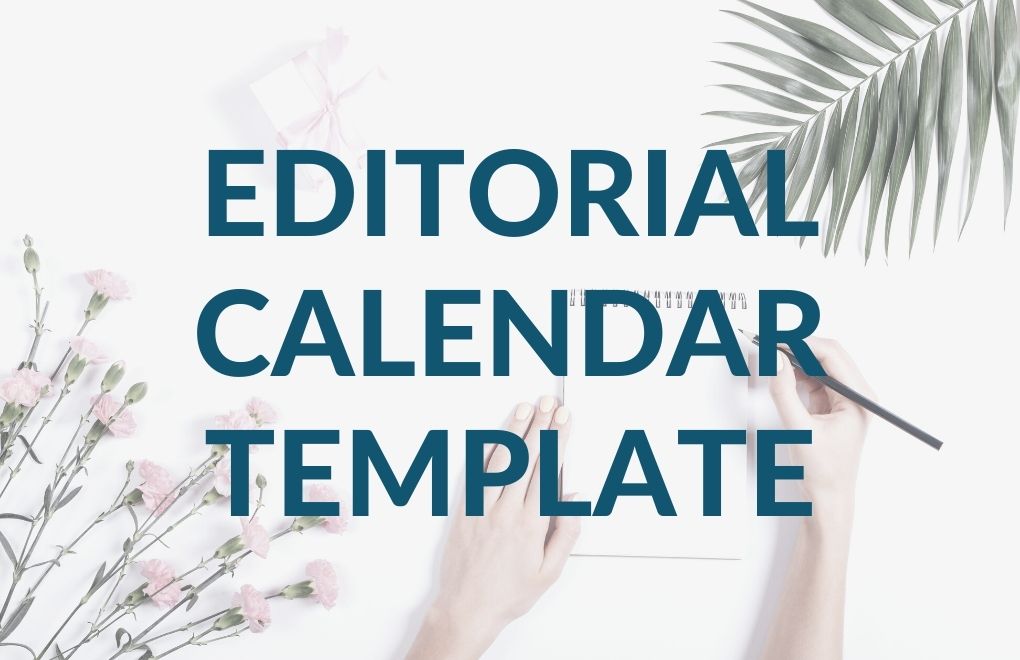


Recent Comments